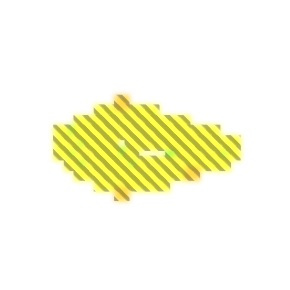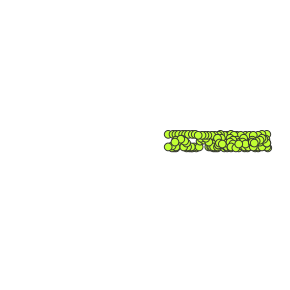Scout
cheat summon Scout_Character_BP_Cor
cheat SpawnDino "Blueprint'/Game/Extinction/Dinos/Scout/Scout_Character_BP.Scout_Character_BP'" 500 0 0 35Variant Scout (Gauntlet2)
cheat summon Scout_Character_BP_STA_Cor
cheat SpawnDino "Blueprint'/Game/Genesis2/Missions/ModularMission/Gauntlet2/STA/Dinos/Scout_Character_BP_STA.Scout_Character_BP_STA'" 500 0 0 35
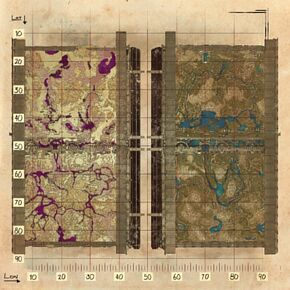
Untameable Cave
The Scout is one of the creatures in ARK: Survival Evolved. This creature has been added in the DLC Extinction.
The Scout is a flying drone which can be found throughout the map, predominantly in the derelict city area. It acts as part of the automated defense, alerting enforcers to hostile targets.
Basic Info
Manual
This section is intended to be an exact copy of what the survivor Santiago, the author of the Manuals, has written. There may be some discrepancies between this text and the in-game creature.
UAV RQ-7Y
Threat LevelLow
Primary FunctionReconnaissance
- Field Manual 31-581
- Field Observations
By itself, Unmanned Aerial Vehicle RQ-7Y is hardly a concern. Though many of them can be found monitoring the empty streets the abandoned city, they're not aggressive, and their offensive capabilities are limited. If attacked, they rely on bursts from their thrusters to either take evasive maneuvers or ram the aggressor, and they have no real armaments to speak of. This makes obtaining intact processing cores and spare parts a trivial matter, and as a result we've constructed a number of our own.
- Personal Use
Shifting some of our resources to focus on RQ-7Y construction has been more than worth the investment. I managed to turn our TEK binoculars into a remote control system for them, and as a result our scouting teams have been able to cover more ground with far less risk. They simply deploy the RQ-7Y with a specialized grenade, then use its enhanced vision to scout ahead, scan for allied IFFs and track targets. Just don't try to ride the damn thing. I didn't think I'd have to explain that considering how small it is, but three crashes later, here we are...
Behavior
The Scout and the ![]() Enforcer serve as an automated security force that patrols the futuristic city of Extinction.
Enforcer serve as an automated security force that patrols the futuristic city of Extinction.
Appearance
Scouts appear as small mechanical drones that fly around the skies of Sanctuary, leaving a trail in their wake.
Color Scheme and Regions
This section displays the Scout's natural colors and regions. For demonstration, the regions below are colored red over an albino Scout. The colored squares shown underneath each region's description are the colors that the Scout will randomly spawn with to provide an overall range of its natural color scheme. Hover your cursor over a color to display its name and ID.
This information can be used to alter the Scout's regions by entering cheat SetTargetDinoColor <ColorRegion> <ColorID> in the cheat console. For instance, cheat SetTargetDinoColor 0 6 would color the Scout's "thruster highlights" magenta.
Drops
Base Stats and Growth
| Attribute | Base Value | Level Increase | Taming Bonus | ||
|---|---|---|---|---|---|
| Wild | Tamed | Additive | Multiplicative | ||
| 3 | +0.225 | ? | |||
| 90 | +180 | ? | |||
| 0 | ? | ? | |||
| 7 | +3.5 | ? | |||
| 0 | ? | ? | |||
| 0 | ? | ? | |||
| 0.5% | N/A | ? | |||
| 0 | +0 | N/A | |||
- For a comparison of the stats of all creatures, see Base Creature Statistics.
- For an explanation of exactly how the levelup calculation works, see Creature Stats Calculation.
- 1These are the base speeds of the tamed creature at 100% Movement Speed, i.e. without a possible taming bonus.
- 2These are the speeds of the creature once tamed including a possible taming bonus and no imprinting bonus.
- For a comparison of the speeds of all creatures, see Base Creature Speeds.
Combat
This section describes how to fight against the Scout.
General
Scouts are difficult to fight on foot, as they have erratic movement and the tendency to dodge as one takes aim with ranged weaponry. Upon hitting the scout the scout will put up a shield and proceed to circle around you. The shield will make projectiles do one damage.
Strategy
It is recommended to use a ranged weapon or large tame as scouts often move out of melee range. Several hits will eventually down the scout, causing it to explode and drop a blueprint .
Weaponry
A bow, crossbow or longneck rifle work best if attempting to destroy a scout on foot, otherwise any large or ranged tame can easily destroy a scout.
Dangers
While not posing itself as a threat, it can mark anyone and anything that is not part of the machine workforce within the city, causing both nearby ![]() Enforcer and
Enforcer and ![]() Defense Unit to engage the marked target.
Defense Unit to engage the marked target.
Weakness
Scouts are completely unable to directly harm creatures when wild, relying on enforcers to eliminate those enemies that the scout marks.
Taming
Scout cannot be tamed by default. To be able to own one of such creature, one must craft them from the following:
To be able to craft anything better than a level 1, roaming Scouts have to be destroyed. On death, it leaves behind a blueprint as a dropped package at where it died. All Blueprints above Journeyman can only be made in the replicator with various level (scaled to the wild that was killed), stat and grade.
Upon deployment with at least 20 Element Dust, the survivor who deployed it will take control of the mechanical drone and fly around. The Scout will consume element dust from the player's inventory, with the energy gained from doing so varying depending on the quality of the blueprint.
Blueprint mechanics
A destroyed Scout drops a blueprint that has the exact same level and stat distribution. The blueprint has no quality and its crafting cost is proportional to the fallen Scout level. The blueprint can be used only once.
Statistics
Scouts have a unique statistics pattern.
- The usual
 Health stat affects the number of shields.
Health stat affects the number of shields. - The usual
 Food stat affects the amount of energy available per
Food stat affects the amount of energy available per  Element Dust.
Element Dust. - The usual
 Crafting Skill stat affects the maximum range.
Crafting Skill stat affects the maximum range. - The usual
 Movement Speed stat affects the speed multiplier.
Movement Speed stat affects the speed multiplier.  Melee Damage,
Melee Damage,  Weight and
Weight and  Oxygen are null.
Oxygen are null.
Utility
A built scout can be deployed by throwing a pod resembling a grenade. Upon deployment, the player will look through a pair of Tek binoculars (![]() Scout Remote), seeing from the perspective of the scout. The scout can be used to perform short-medium range reconaissance and mark friendly and hostile targets. The environment will appear black and white, while creatures are highlighted in blue, green, yellow, red and teal. Blue represents creatures that are not currently hostile, green represents friendly tames, yellow represents creatures that are currently fleeing, red represents creatures that are currently hostile, and teal represents creatures that have died.
Scout Remote), seeing from the perspective of the scout. The scout can be used to perform short-medium range reconaissance and mark friendly and hostile targets. The environment will appear black and white, while creatures are highlighted in blue, green, yellow, red and teal. Blue represents creatures that are not currently hostile, green represents friendly tames, yellow represents creatures that are currently fleeing, red represents creatures that are currently hostile, and teal represents creatures that have died.
You can mark targets with a laser beam. To remove the mark hold the action button down and drag the laser beam indicator off of the target you had marked.
Roles
Danger Seeker - The Scout can scan for nearby hidden allies and enemies and mark them.
Mek Healer - When hovering near a ![]() Mek or Tek Stryder, the Scout will rapidly heal it. Make sure to get the scout very close, almost touching, the dino inorder for it to work. You will see the arms of the scout begin to repair your tame
Mek or Tek Stryder, the Scout will rapidly heal it. Make sure to get the scout very close, almost touching, the dino inorder for it to work. You will see the arms of the scout begin to repair your tame
Aggro Master - Scouts are notably cheap, capable of flight - even inside caves - and able to be controlled with atomic precision, all while still being able to get the attention of nearby aggressive creatures without making any kind of "mention" to the player that deployed them. Together, those attributes make them perfect for moving wild creatures to were you want them, be it just away from you, a trap, or a smoldering pit of lava. A practical example of this function is using them to take the Wild ![]() Giganotosaurus found in the Tek Cave out of the way.
Giganotosaurus found in the Tek Cave out of the way.
Scouting - The moment a player gets close to an Element Vein, it is triggered and have to be completed or abandoned(will disappear). However, Scout will not trigger the Element Vein, so one can observe the difficulty of an Element Vein via a Scout without having to do it.
Collectibles
| Resource | Efficiency |
|---|---|
| ? |
Spotlight
Notes/Trivia
- Scouts are one of the only 3 creatures that aren't capable of inflicting damage with their attack with the others being
 Diplodocus and
Diplodocus and  Lymantria.
Lymantria. - You will not be able to mount when the Scout is deployed since it acts like a mount mechanism itself.
- You can whistle to bring it back by right clicking when it is deployed.
- The marked tags are only visible when the Scout is deployed. As soon as it returns to your inventory, the mark will disappear. To keep it marked you will have to trigger the scout again before the
 Scout Remote status effect runs out. Remember that you cannot mount other creatures while under the status effect. As such, the marking feature is of rather limited use, specially in single player.
Scout Remote status effect runs out. Remember that you cannot mount other creatures while under the status effect. As such, the marking feature is of rather limited use, specially in single player. - "TEK Binoculars" was referenced by
 Santiago in Scout's Field Manual, which was one of the planned standalone update for Tek.
Santiago in Scout's Field Manual, which was one of the planned standalone update for Tek.
Changelog
| Patch | |
|---|---|
| 285.104 Extinction Expansion Release | |
| 286.103 |
|
| 287.100 |
|
| 287.110 |
|
| 288.113 |
|
| 289.100 |
|
| 311.209 | Scout can no longer push tamed creatures3 |
| 314.13 | TEK Grenades when attached to a scout will now instantly explode |
Gallery
References
| Creatures |
|---|
- Mechanical creatures
- Creatures released in v285
- Creatures released in 2018
- Creatures released in v779
- Creatures released in v528
- Creatures released in v608
- Creatures released in 2023
- Unavailable on Mobile
- Untameable creatures
- Unbreedable creatures
- Creatures that are immune to torpor
- Creatures that drop small feces
- Creatures