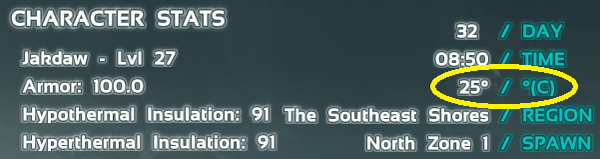Environmental
Various Environmental factors in ![]() ARK: Survival Evolved can affect the way the game is played. These events can be beneficial or detrimental to the survivor.
ARK: Survival Evolved can affect the way the game is played. These events can be beneficial or detrimental to the survivor.
Temperature

|
“ | In ARK: Survival Evolved you must Eat Food and Drink to survive, with different kinds of plants & meat having different nutritional properties, including human meat. Ensuring a supply of fresh water to your home and Inventory is a pressing concern. All physical actions come at a cost of food and water, long-distance travel is fraught with subsistence peril! |
„ |
| ~ Publisher Studio Wildcard comments on survival mechanics in the "ARK: Survival Evolved" game description on Steam. |
(See bottom of this section for Status Effects on Temperature)
Overview
Temperature is one of the core survival mechanics players have to contend with in ARK: Survival Evolved. It is arguably one of the more challenging mechanics, due to the vast number of environmental factors that make it difficult to accurately track. In addition, the Status Effects that affect the player in extremes Temperatures are subtle enough that the dangers of them are often unapparent until they've already put the player in significant danger.
In essence, the goal to this mechanic is for the player to maintain an optimal Temperature, or otherwise prepare for the side effects when unable. Maintaining a working knowledge of the many factors that affect Temperature is necessary to be successful.
Environmental Factors
There are many different environmental changes and player actions that can affect the Temperature of a player(s).
Current Air Temperature
This is the global stat that affects any and all players on an ARK Server. It can be viewed at any time on a player's Inventory Screen in the 'Character Stats' on the right side, under °(C), or pressing and holding H. This stat will constantly fluctuate during game play, and will sometimes raise/lower to extremes on its own, forcing players to constantly adapt and change strategies to avoid death.
- Currently, extreme temperatures are seen at the bottom of the screen as a graphic, and the character will sound like panting or shivering. Another way a player can tell is by acquiring Status Effects or stopping to check the Inventory Screen. Additional to the sounds and graphics, your vision blurs, and either a purple or red haze surrounds the screen. The developers are currently working on additional cues to alert players to oncoming hot or cold spikes.
- The Air Temperature is different from region to region, so prepare for some drastic changes, for instance the south is hottest, the north is coldest, but the east/west fluctuate between both hottest and coldest.
Natural Elements
- Water- Standing/swimming in water lowers a player's temperature. Ocean waters are colder than inland rivers/lakes, and will lower a player's temperature more. Some mounts help with the cold in some situations. Deeper water is colder than shallow water. In some cases the water temperature is higher than the normal temperature.
- Lava- Lava creates pockets of hot air (typically above & near the lava) that will raise the player's Temperature dramatically, and decrease hydration faster.
Fire
Anything that uses some sort of flame such as a ![]() Campfire or
Campfire or ![]() Torch will give off Heat nearby, raising the Temperature of any players near it. This includes:
Torch will give off Heat nearby, raising the Temperature of any players near it. This includes:
| Fire Source | Hypothermal insulation | Hyperthermal insulation | Range* |
|---|---|---|---|
| 50 | -25 | 500 | |
| 100 | -50 | 800 | |
| 100 | -50 | 800 | |
| 100 | -50 | 800 | |
| 100 | -50 | 800 | |
| 210 | -140 | 900 | |
| 300 | -100 | 800 | |
| 150 | -220 | 1400 |
* The range is given in the in-game units. 800 units is about 2 and a half foundations. The closer you are to a fire source, the more insulation you get (given insulation numbers can be met when standing closely to the fire source).
The effects from multiple heat sources can stack. Consider the (dis)advantages when placing Heat-generating structures close together.
Tip: The ![]() Campfire and
Campfire and ![]() Standing Torch give the same hypo and hyperthermal insulation, so it is better to use
Standing Torch give the same hypo and hyperthermal insulation, so it is better to use ![]() Standing Torches when you decide to warm up in cold areas because they are cheaper to craft and consume less
Standing Torches when you decide to warm up in cold areas because they are cheaper to craft and consume less ![]() fuel.
fuel.
Shelter
Standing under a ceiling, or inside an enclosed structure, provides Temperature mitigation (lowers Temperature when hot, raises Temperature when cold).
Adobe structures give more insulation. Tents also work.
It will also negate the effects of inclement weather. (+112 hypo and +56 hyperthermic insulation)
Clothing
Any Clothing or Armor that a player equips has the potential to improve (or worsen!) their Temperature under the right conditions. This is represented by the "Hypothermal/Hyperthermal Insulation" stats listed on a Clothing's item description.
- If the player has positive Hypo/Hyperthermal Insulation, the effects of an extreme Temperature are lessened.
- If the player has negative Hypo/Hyperthermal Insulation, the effects of an extreme Temperature are worsened.
Each type of Clothing/Armor has different impacts on a player's Insulation levels. The Armor page details each set's insulation against heat and cold.
Fortitude
 A player's Fortitude stat grants an amount of passive Temperature mitigation (lowers Temperature when hot, raises Temperature when cold). The higher the stat value, the more mitigation it will provide.
A player's Fortitude stat grants an amount of passive Temperature mitigation (lowers Temperature when hot, raises Temperature when cold). The higher the stat value, the more mitigation it will provide.
Status Effects
![]() Main article:
Main article: ![]() Status Effects
Status Effects
Severe weather can have an adverse effect on members of your tribe.
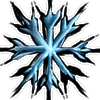
|

|
Cold Temperatures will cause a Status Effect that increases the rate at which a player's Food stat will decrease. This will dramatically worsen in extreme cold, potentially causing player Starvation. Commonly seen at higher elevations, such as mountains, and at night. |

|

|
Hot Temperatures will cause a Status Effect that increases the rate at which a player's Water stat will decrease. This will dramatically worsen in extreme heat, potentially causing player Dehydration. Commonly seen at lower elevations, such as the coast, and during mid day. |
In addition, please note that in both extremes, the player will experience direct health loss in addition to other effects. Combined with the increased rate of ![]() Water/
Water/![]() Food depletion in severe weather, this can turn a regular situation deadly very quickly.
Food depletion in severe weather, this can turn a regular situation deadly very quickly.
Temperature mitigation
In the sections above you can find tips to mitigate the temperatures effects. Following are a few more tips to lower or raise your own temperature:
- Consuming recipes, such
 Fria Curry that will raise your temperature and
Fria Curry that will raise your temperature and  Calien Soup that will lower it.
Calien Soup that will lower it. - Prepare cold brews in a
 Refrigerator such an
Refrigerator such an  Iced Water Jar or an
Iced Water Jar or an  Iced Canteen to refresh yourself. Using a
Iced Canteen to refresh yourself. Using a  Tek Canteen allows you to choose either hot or cold effect.
Tek Canteen allows you to choose either hot or cold effect. - Drinking
 Wyvern Milk will grant 787 hypothermal insulation for a short time.
Wyvern Milk will grant 787 hypothermal insulation for a short time. - Wear the clothes that fit to the environment. Plan to take a
 Fur Armor in the snow,
Fur Armor in the snow,  Ghillie Armor or
Ghillie Armor or  Desert Cloth Armor in hot regions, or a
Desert Cloth Armor in hot regions, or a  SCUBA Armor under water.
SCUBA Armor under water. - Holding a
 Torch grants a little bit of heat.
Torch grants a little bit of heat. - Use tames that deliver an insulation: carrying an
 Otter or being close from a
Otter or being close from a  Dimetrodon will keep you from both heat and cold. Ride a
Dimetrodon will keep you from both heat and cold. Ride a  Direbear in the snow or a
Direbear in the snow or a  Basilosaurus underwater.
Basilosaurus underwater. - Equip your base with structures that provide the temperature needed.
 Air Conditioner will mitigate both heat and cold, lighting
Air Conditioner will mitigate both heat and cold, lighting  Standing Torches will grant heat.
Standing Torches will grant heat. - Settle wisely, by building your base in a non-aggressive environment and building it with the right material (Metal won't deliver insulation, Adobe will cool the place).
Weather
Currently, extreme temperatures/weather affects the players' water and food meters, as well as visibility and other factors. On rare occasions, different weather types can happen simultaneously so long as they do not directly contradict each other (combination fog and rain are a common example of this).
Here are several easily recognizable weather events:
Rain & Thunderstorms
Rain
![]() Rain irrigates crops, refills water consumption, and allows the player to fill water containers like
Rain irrigates crops, refills water consumption, and allows the player to fill water containers like ![]() Waterskins from anywhere outside. Rain also slightly decreases the temperature of the island, but only by 3-5 °C / 5-10 °F. Note: you cannot avoid rain by flying above the clouds.
Waterskins from anywhere outside. Rain also slightly decreases the temperature of the island, but only by 3-5 °C / 5-10 °F. Note: you cannot avoid rain by flying above the clouds.
Thunderstorms
![]() Thunderstorms act like regular rain storms but with the the added effect of lightning and thunder. Lightning can light up the night while thunder can disguise the sound of footsteps.
Thunderstorms act like regular rain storms but with the the added effect of lightning and thunder. Lightning can light up the night while thunder can disguise the sound of footsteps.
Snow
![]() Snow, only present in snowy biomes, drops the temperature even further, reducing visibility and, like real snow, slightly dampens sound. It can also be accompanied by high, loud winds and blizzard effects. It is the snow biome equivalent to rain, and will happen simultaneously with rain storms in other sections of the map. You can fill your water containers with falling snow, similar to rain, and strangely you do not have to melt it first. Note: you cannot avoid snow by flying above the clouds.
Snow, only present in snowy biomes, drops the temperature even further, reducing visibility and, like real snow, slightly dampens sound. It can also be accompanied by high, loud winds and blizzard effects. It is the snow biome equivalent to rain, and will happen simultaneously with rain storms in other sections of the map. You can fill your water containers with falling snow, similar to rain, and strangely you do not have to melt it first. Note: you cannot avoid snow by flying above the clouds.
Fog
![]() Fog seems to do nothing aside from reducing player vision immensely, though this is plenty dangerous on its own in certain circumstances. Fog also makes clouds lower and thicker, so flying at higher altitudes is more difficult due to obstructed vision.
Fog seems to do nothing aside from reducing player vision immensely, though this is plenty dangerous on its own in certain circumstances. Fog also makes clouds lower and thicker, so flying at higher altitudes is more difficult due to obstructed vision.
Heatwave & Cold Snap Events
![]() Minor Heatwave events drastically increase the temperature of the whole map by between 16-28 °C / 30-50 °F, resulting in faster dehydration, and health damage at or above roughly 50 °C, but can also make areas that are otherwise too cold to easily survive in hospitable for a short time. During the event, cloud cover diminishes and the sky can turn an orange or red color.
Minor Heatwave events drastically increase the temperature of the whole map by between 16-28 °C / 30-50 °F, resulting in faster dehydration, and health damage at or above roughly 50 °C, but can also make areas that are otherwise too cold to easily survive in hospitable for a short time. During the event, cloud cover diminishes and the sky can turn an orange or red color.
![]() Cold snap events are the exact opposite, drastically decreasing the temperature of the whole map by 16-28 °C / 30-50 °F, causing higher food consumption, and health damage at sub-freezing temperatures (careful in those mountains). Again as the opposite heat events, these can make areas ordinarily too hot to venture into a more friendly environment for a brief amount of time. During these events the sky becomes overcast and drops a haze over distant areas, as well as an odd pale yellow/orange color to the sky.
Cold snap events are the exact opposite, drastically decreasing the temperature of the whole map by 16-28 °C / 30-50 °F, causing higher food consumption, and health damage at sub-freezing temperatures (careful in those mountains). Again as the opposite heat events, these can make areas ordinarily too hot to venture into a more friendly environment for a brief amount of time. During these events the sky becomes overcast and drops a haze over distant areas, as well as an odd pale yellow/orange color to the sky.
Extreme Heatwave
![]() Extreme heatwaves are found on Scorched Earth and in Emberfalls on Crystal Isles, and result in extremely high temperatures, generally in excess of 55 °C / 130 °F. This is almost guaranteed to cause health damage and the Heat Stroke effect if the player is caught out in the open. Effects include the total disappearance of cloud cover, a strange whining noise, red skies and sparks flying around the ground. This event also causes the Phoenix to spawn for the duration of the event, the only time Ark's most elusive creature can be found.
Extreme heatwaves are found on Scorched Earth and in Emberfalls on Crystal Isles, and result in extremely high temperatures, generally in excess of 55 °C / 130 °F. This is almost guaranteed to cause health damage and the Heat Stroke effect if the player is caught out in the open. Effects include the total disappearance of cloud cover, a strange whining noise, red skies and sparks flying around the ground. This event also causes the Phoenix to spawn for the duration of the event, the only time Ark's most elusive creature can be found.
Note: on Scorched Earth, the Temperature usually caps out at 77 °C, and the areas within the obelisks are also shielded from this event.
Electrical Storm
![]() Electrical storms, only found on Scorched Earth, deactivate electronics (such as cryopods) and prevent some advanced weapons from firing. Tek generators are not affected. There is no rain in this type of storm, only very dark clouds, high winds and some dust and debris (and of course, lightning). Unlike nearly every other weather event, electrical storms do not directly affect the entire map, but instead hover over a random area (which is still fairly large) and repeatedly bombard it with lightning.
Electrical storms, only found on Scorched Earth, deactivate electronics (such as cryopods) and prevent some advanced weapons from firing. Tek generators are not affected. There is no rain in this type of storm, only very dark clouds, high winds and some dust and debris (and of course, lightning). Unlike nearly every other weather event, electrical storms do not directly affect the entire map, but instead hover over a random area (which is still fairly large) and repeatedly bombard it with lightning.
Sandstorm & Windstorm
Sandstorm
![]() Sandstorms, only present on Scorched Earth, severely limit visibility, while also draining stamina and adding sand to the player's inventory.
Sandstorms, only present on Scorched Earth, severely limit visibility, while also draining stamina and adding sand to the player's inventory.
Windstorm
Windstorms, which only are active on Ragnarok, limit visibility much like sandstorms, but not as severely. Windstorms also increase the wind speed, which can assist players who use Wind Turbines, as the storms can raise the wind speed past 100%.
Aurora Borealis & Rainbows
Unique to the Valguero map, these beautiful atmospheric effects do very little other than add to the aesthetics, although the Aurora does brighten the night a small amount.
Eclipse
Unique to Extinction, eclipses temporarily darken the entire map, something very rare for extinction due to most of the map being permanently in sunlight.
Natural Disasters
The following could be classified as weather events and operate under similar mechanics, but can also deal direct damage to players and buildings rather than through status effects or visibility issues.
Earthquakes
If playing on Aberration DLC, normal weather events do not occur. (The only possible exception to this is the extreme daytime firestorms on the surface which could classify as a very regular weather event) Instead, there are periodic Earthquakes, which cause a random assortment of resources (based on the region) to drop from above. Earthquakes also prevent the usage of ![]() Climbing Pick, and causing those already using them to drop off the wall, potentially to their death. -Spoiler-In lore, these earthquakes are probably not a part of the original Ark's (station) design but are more likely the continuation of the incident which destroyed the map's surface and ripped open the Aberration cavern.
Climbing Pick, and causing those already using them to drop off the wall, potentially to their death. -Spoiler-In lore, these earthquakes are probably not a part of the original Ark's (station) design but are more likely the continuation of the incident which destroyed the map's surface and ripped open the Aberration cavern.
Volcanic Eruption
Found only in the volcanic biome of Genesis: Pt 1 and in a very specific area of Ragnarok. Note that while many maps have volcanic areas with continuously erupting volcanoes and lava present, this list is for volcanoes that have eruptive cycles.
Genesis: The main volcano in the lava biome erupts periodically. To anyone caught inside while trying to steal an egg, it means instant death without a magmasaur, and can cause damage to surrounding areas via lava and explosions. Eruptions are often preceded by an earthquake, but not always.
Ragnarok: On rare occasion, Ragnarok’s northern volcano will erupt, sending lava down its normally bare slopes and hurling giant, deadly boulders flying, some of which can burst apart in mid-air; creating a spectacular display that destroys everything in its path; including plants, animals and unfortunately placed bases. There also seems to be two separate types of eruptions, one more destructive than the other. To those brave enough however, there is a relatively safe spot near the summit to view the event.
Meteors
Unique to Extintion and Genesis Pt 1’s lunar biome, meteors are giant rocks that slam into the map at high speed, killing even the strongest tames instantly. (The meteors spawned during the King Titan boss fight do not instantly kill tames or players) On Extinction, the sky will turn red as a meteor shower starts, raining flaming boulders across the entire map. Only the Sanctuary, Snow Dome, Desert Dome, and Sunken forest are safe from them. On Genesis part 1, the meteors will spawn in the lunar biome and come from any direction. They have gigantic blast radii and are visible from across the biome. Avoid meteors at all costs, no matter what you’re doing.
- To read more on different status effects caused by weather, go to the Status Effects page.
- If playing on the Scorched Earth, Ragnarok or Valguero DLC, or willing to summon dinosaurs, the
 Jerboa can make a great companion that will predict certain upcoming weather patterns through body movement and sounds.
Jerboa can make a great companion that will predict certain upcoming weather patterns through body movement and sounds.
Seasons
| This section is about content exclusive to the DLC: Aberration |
The Aberration DLC strays from the standard day/night cycle by introducing a form of seasons to the game. Instead of daytime and nighttime having consistent lengths on each day, the lengths of daytime and nighttime vary over time.
Overview
There are three seasons in Aberration that combined make up one "year," or cycle through all of the seasons, that lasts 10 days. These "years" start on days that are a multiple of 10 (day 0, 10, 20, etc.).
The Seasons
Hold H in game and look at the top left of your screen to see the current day and season.
| Aberration DLC Seasons | ||||
|---|---|---|---|---|
| Season | Start Day* | Length | Daytime Minute Length (WIP) | Nighttime Minute Length (WIP) |
| 50% Day / 50% Night | 0 | 4 Days | 2.5 Seconds | 2.5 Seconds |
| 90% Day / 10% Night | 4 | 3 Days | 4.5 Seconds | 0.5 Seconds |
| 10% Day / 90% Night | 7 | 3 Days | 0.5 Seconds | 4.5 Seconds |
*Days that end in this number. Example: Day 0 means day 10, 20, 30, etc. and Day 4 means day 4, 14, 24, etc.
*New day starts at 0:00, means 50% Night on Day 3 is connected with 10% Night on Day 4, and 10% Night on Day 6 is connected with 90% Night on Day 7, etc.
How Time is Affected
It is important to note that these seasons do not change the in-game time of when night and day start. Day always starts at 05:30 and night always starts at 17:30. What changes is the length of the minutes between these times. This means that during the "10% Day / 90% Night" season the minutes between 05:30 and 17:30 will pass very quickly and the minutes between 17:30 and 5:30 will pass very slowly. Conversely, during the "90% Day / 10% Night" season the daytime minutes will pass slowly while the nighttime minutes pass faster. Finally during the "50% Day / 50% Night" season the minutes during the day and during the night will pass at relatively the same speed.
Caution
Survivors should use extra cautions on the following times:
Day 3 Night
Day 3 is a 50% Day/50% Night day, so the first half of night passes at normal speed. However, the date changes to Day 4 at midnight, which is a 90% Day/10% Night day, meaning the second half of night will pass swiftly and unaware survivors will be caught off-guard in the sunlight.
Day 7,8,9 Early Morning
Day 7,8,9 are 90% Night days, giving survivors extra time to explore the Surface. However, caution must be used when daybreak is imminent, as the clock time begins to pass swiftly after 5:30, and the Surface becomes scorched from 5:53, leaving only mere seconds for survivors to retreat back to the underground. It would be wise to stay closer to the entrance of the Surface when sunlight is visible.
Environmental Hazards
- Toxic Air: Swamp Cave
- Lava: Wyvern Trench (Scorched Earth, Fjordur), Lava Biome (The Center, Ragnarok, Fjordur), Volcano (Genesis)
- Molten Element: Molten Element Chamber (Aberration)
- Pitch Black: Trench, nighttime
- Spores: Within Aberration
- Fertile Spores: Fertile Chamber (Aberration)
- Freezing Spores: Bio-Luminescent Chamber (Aberration)
- Dizzy Spores: Molten Element Chamber (Aberration)
- Radiation: Molten Element Chamber (Aberration), The Unknown (Valguero), Drake Nest (Fjordur) (See
 Radiation)
Radiation) - Extreme Sunlight: The Surface (Aberration)
- Outdoor Radiation: Lunar (Genesis)
- Sulfur Pools: Sulfur Fields (Extinction), Balheimr (Fjordur)
- Geysers: Desert Dome (Extinction), Balheimr (Fjordur)
- Whirlpools: Ocean (Genesis)
- Low Gravity: Lunar (Genesis), Caverns of Time (Fjordur)
- Green Vents: Lunar (Genesis)
- Fissure: Lunar (Genesis)
Environmental Events
- Eclipse: Within Extinction
- Meteor Showers: Wasteland Biomes (Extinction)
- Orbital Supply Drop Crash: Wasteland Biomes (Extinction)
- Element Node Emerging: Wasteland Biomes (Extinction)
- Volcano Eruption: Volcano (Genesis)
- Snowstorm: Arctic (Genesis)
- Green Rain: Bog (Genesis)
- Meteor Shower (Large): Lunar (Genesis)
- Rainbow: Within Valguero
Notes & Trivia
- A very comprehensive research on how insulation and temperature work was done by u/Vindicer on this Reddit post: https://www.reddit.com/r/playark/comments/3zossq/data_temperature_insulation/
- There is currently a bug where if you swim in the snow biome and you're not swimming in "the frozen sea" region, your temperature will raise considerably.
- Because of the way the extreme temperatures work on the Surface Biomes in Aberration, it can be beneficial to schedule your surface exploration during the 90% Night seasons (days 7,8, and 9 of each "year"). On a 90% night you will get 54 (real life minutes) (60*12*4.5 seconds = 54 minutes) to explore the surface before sun comes comes up (17:30 - 5:30), at 10% night this is only 6 real life minutes. However, due to server lag and such make sure you leave the surface on time.
- Because seasons change at midnight your night may end much faster or slower than it began. This potentially unexpected behavior can be dangerous when exploring the Surface.