Painting Canvas
cheat giveitemnum 416 1 0 0or
cheat giveitem "Blueprint'/Game/PrimalEarth/CoreBlueprints/Items/Structures/Misc/PrimalItemStructure_PaintingCanvas.PrimalItemStructure_PaintingCanvas'" 1 0 0Overview
Along with a ![]() Paintbrush and
Paintbrush and ![]() Dyes, the Painting Canvas is used by survivors to display both personally made artworks or listed information such as recipes. If possession of a
Dyes, the Painting Canvas is used by survivors to display both personally made artworks or listed information such as recipes. If possession of a ![]() Camera, the individual could upload their inspiration or copy other's.
Camera, the individual could upload their inspiration or copy other's.
Construction
Canvases attach directly to the face of walls, vaults, pillars, and refrigerators, but does not snap to any other structures. Careful adjustments must be taken during placement as the texture of some walls like ![]() Tek and
Tek and ![]() Stone Walls can protrude through the canvas itself.
Stone Walls can protrude through the canvas itself.
If you are a creative player, try placing multiple canvases. See the gallery below for example. Note that the last picture *with the dog art* was placed by a mod.
Notes
For tools, resources or PC modifications related to painting, see Painting.
- Interestingly enough in single-player mode, if a 2nd player joins via controller and account [on PS4] and takes a picture using the
 Camera and then paint it; it will reveal the image split horizontally showing what both players' characters are looking at (even if it's each other).
Camera and then paint it; it will reveal the image split horizontally showing what both players' characters are looking at (even if it's each other). - It is possible to combine paintings, if you time it right with another online player.
- On the PS4 in Singleplayer mode, more than 7 Painted Canvases placed in a single area will cause lag only to that area.
- The Painting Canvas is treated as a thatch structure and can be damaged by anything except non-explosive ranged attacks.
Painting and Color Regions
In addition to their preset paint regions, you can doodle on the Painting Canvas by "attacking" them with a ![]() Paintbrush, which will open the "Apply Paint" Menu. Then, click and drag your cursor over the 3D model (like a paintbrush) to draw anything you want. See Painting for more information on doodling.
Paintbrush, which will open the "Apply Paint" Menu. Then, click and drag your cursor over the 3D model (like a paintbrush) to draw anything you want. See Painting for more information on doodling.
For more information on Paint Regions and how to use them, please view the ![]() Dye,
Dye, ![]() Paintbrush, or
Paintbrush, or ![]() Spray Painter pages.
Spray Painter pages.

Region 2 is not used
for this Object.

Region 3 is not used
for this Object.

Region 4 is not used
for this Object.

Region 6 is not used
for this Object.
Loading and Saving Custom Images
To load Ark PNT files into a Painting Canvas, the file name must be suffixed with _Sign_PaintingCanvas_C. The resolution is 256x256, and the aspect ratio in-game is 1:1.
Changelog
| Patch | |
|---|---|
| 215.0 | Painting Canvas is added to the game. |
| 218.5 | Fixed a case where you could get stuck on the painting templates save/load screens. |
| 259.0 | Fixed canvas not being visible when placed on Tek walls. |
| 264.5 |
|
| 265.284 | Fixed issue where canvases were not able to be placed on the Refrigerator. |
| 333.4 | Canvas now respect enemy foundation range. |
Gallery
Example multi-canvas artwork: “Scratched at Dawn”[1]

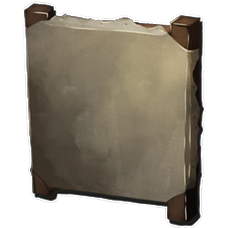


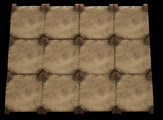
![Example multi-canvas artwork: “Scratched at Dawn”[1]](/images/thumb/a/ae/Canvas-multi-LillisHandlingCruddlyInDiscord.png/159px-Canvas-multi-LillisHandlingCruddlyInDiscord.png)