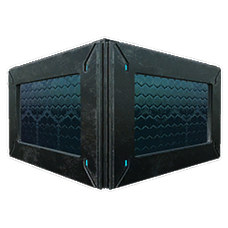SS Dedicated Storage
This article is about SS Dedicated Storage, not to be confused with ![]() S+ Dedicated Storage
S+ Dedicated Storage ![]()
The SS Dedicated Storage is a structure from the Super Structures Mod.
Overview
This Structure can store an immense amount of one resource.
Features:
- Pick and choose the dedicated resource for this storage container from a list of items without needing to have the resource in your possession.
- You can consolidate resources into the storage bin via the radial menu which will pull that resource out of all nearby structures. (Anything that includes * in the name will not be pulled)
- You can hit the SS Dedicated Storage with melee or with a dino to deposit that resource from yourself/the dino into the storage (doesn't work on PvE, no friendly fire).
- Withdraw via radial menu (one stack size)
- When powered, acts as a Fridge
- You can deposit items into all of your nearby SS Dedicated Storages from your inventory or dino using the
 SS Dedicated Storage Intake
SS Dedicated Storage Intake 
- When in Creative Mode, you will have an option to fill up the storage completely via radial menu (can lock up client on use)
Unique Features over the ![]() S+ Dedicated Storage
S+ Dedicated Storage ![]() :
:
- The resource picker list will highlight items green if there is already at least 1 nearby SS Dedicated Storage for that item. It will be highlighted red if there are no nearby SS Dedicated Storages with available storage space.
- New option to "Withdraw Custom", which will bring up a menu to pick from a few set easy options (such as 1, 5, 10, 50, or 100) or you can type the specific amount. Will not exceed a stack size.
- Will not consolidate fertilizer from crop plots
Available items
It should be emphasized that this is just the default. Server owners can configure what items appear in this list (they can add or remove items). See further below for the INI options.
Default items / resources for Integrated Resource Pulling, ![]() SS Dedicated Storage
SS Dedicated Storage ![]() ,
, ![]() SS Inventory Assistant
SS Inventory Assistant ![]() resource lists, and the
resource lists, and the ![]() SS Dedicated Storage Intake
SS Dedicated Storage Intake ![]() /SS Dino Uplink blacklist resource selection lists:
/SS Dino Uplink blacklist resource selection lists:
 Absorbent Substrate
Absorbent Substrate Achatina Paste
Achatina Paste Advanced Bullet
Advanced Bullet Advanced Rifle Bullet
Advanced Rifle Bullet Advanced Sniper Bullet
Advanced Sniper Bullet Aggeravic Mushroom
Aggeravic Mushroom Amarberry
Amarberry Ambergris
Ambergris Ammonite Bile
Ammonite Bile AnglerGel
AnglerGel Aquatic Mushroom
Aquatic Mushroom Ascerbic Mushroom
Ascerbic Mushroom Auric Mushroom
Auric Mushroom Azulberry
Azulberry Bio Toxin
Bio Toxin Black Pearl
Black Pearl Blue Crystalized Sap
Blue Crystalized Sap Blue Gem
Blue Gem Cactus Sap
Cactus Sap Cannon Ball
Cannon Ball Cement
Cement Charcoal
Charcoal Charge Battery
Charge Battery Chitin
Chitin Citronal
Citronal Clay
Clay Condensed Gas
Condensed Gas Congealed Gas Ball
Congealed Gas Ball Cooked Fish Meat
Cooked Fish Meat Cooked Meat
Cooked Meat Cooked Meat Jerky
Cooked Meat Jerky Cooked Prime Fish Meat
Cooked Prime Fish Meat Cooked Prime Meat
Cooked Prime Meat Corrupted Nodule
Corrupted Nodule Corrupted Wood
Corrupted Wood Crystal
Crystal Deathworm Horn
Deathworm Horn Electronics
Electronics Element
Element Element Dust
Element Dust Element Ore
Element Ore Element Shard
Element Shard Fertilizer
Fertilizer Fragmented Green Gem
Fragmented Green Gem Fiber
Fiber Flame Arrow
Flame Arrow Flamethrower Ammo
Flamethrower Ammo Flint
Flint Fungal Wood
Fungal Wood Gasoline
Gasoline Green Gem
Green Gem Gunpowder
Gunpowder Hide
Hide Honey
Honey Human Hair
Human Hair Jar of Pitch
Jar of Pitch Keratin
Keratin Leech Blood
Leech Blood Longrass
Longrass Mejoberry
Mejoberry Metal
Metal Metal Arrow
Metal Arrow Metal Ingot
Metal Ingot Mutagel
Mutagel Mutagen
Mutagen Narcoberry
Narcoberry Narcotic
Narcotic Obsidian
Obsidian Oil
Oil Oil (Tusoteuthis)
Oil (Tusoteuthis) Organic Polymer
Organic Polymer Pelt
Pelt Pheromone Dart
Pheromone Dart Polymer
Polymer Preserving Salt
Preserving Salt Primal Crystal
Primal Crystal Prime Meat Jerky
Prime Meat Jerky Propellant
Propellant Rare Flower
Rare Flower Rare Mushroom
Rare Mushroom Raw Fish Meat
Raw Fish Meat Raw Prime Fish Meat
Raw Prime Fish Meat Raw Meat
Raw Meat Raw Mutton
Raw Mutton Raw Prime Meat
Raw Prime Meat Raw Salt
Raw Salt Red Crystalized Sap
Red Crystalized Sap Red Gem
Red Gem Rockarrot
Rockarrot Rocket Propelled Grenade
Rocket Propelled Grenade Sand
Sand Sap
Sap Savoroot
Savoroot Silica Pearls
Silica Pearls Silicate
Silicate Silk
Silk Scrap Metal
Scrap Metal Scrap Metal Ingot
Scrap Metal Ingot Shell Fragment
Shell Fragment Simple Bullet
Simple Bullet Simple Rifle Ammo
Simple Rifle Ammo Simple Shotgun Ammo
Simple Shotgun Ammo Sparkpowder
Sparkpowder Spear Bolt
Spear Bolt Spoiled Meat
Spoiled Meat Stimberry
Stimberry Stimulant
Stimulant Stone
Stone Sulfur
Sulfur Thatch
Thatch Tintoberry
Tintoberry Wood
Wood Wool
Wool Woolly Rhino Horn
Woolly Rhino Horn
INI Options
Place these INI options at the bottom of your gameusersettings.ini (For servers, it has to be on the server) You must include the [SuperStructures] header. You only need to include this if you wish to override the defaults, and you only need to include entries that are different.
| Name | Description | Possible Values | Default Value |
|---|---|---|---|
| PullResourceAdditions | This allows you to add any resource you wish to the pull resource / dedicated storage list. It is a comma separated list of nearly the entire spawn code. | Any resource | |
| PullResourceRemovals | This allows you to remove items from the default resource pull / dedicated storage list. It is a comma separated list of nearly the entire spawn code. | Any resource | |
| DedicatedStorageSlotCount | Number of slots | 1-10000 | 10000 |
Examples:
This would add ![]() Pelt and
Pelt and ![]() Ankylo Egg to the resource pull list (this can be any mod or vanilla item):
Ankylo Egg to the resource pull list (this can be any mod or vanilla item):
PullResourceAdditions=/Game/PrimalEarth/CoreBlueprints/Resources/PrimalItemResource_Pelt.PrimalItemResource_Pelt,/Game/PrimalEarth/Test/PrimalItemConsumable_Egg_Ankylo.PrimalItemConsumable_Egg_Ankylo
This would remove ![]() Pelt and
Pelt and ![]() Chitin from the resource pull list (this list can only contain items that are on the default list):
Chitin from the resource pull list (this list can only contain items that are on the default list):
PullResourceRemovals=/Game/PrimalEarth/CoreBlueprints/Resources/PrimalItemResource_Pelt.PrimalItemResource_Pelt,/Game/PrimalEarth/CoreBlueprints/Resources/PrimalItemResource_Chitin.PrimalItemResource_Chitin
Important note: Adding items or removing them from the lists above affects the Integrated Resource Pulling, ![]() SS Dedicated Storage
SS Dedicated Storage ![]() ,
, ![]() SS Inventory Assistant
SS Inventory Assistant ![]() resource lists, and the
resource lists, and the ![]() SS Dedicated Storage Intake
SS Dedicated Storage Intake ![]() /SS Dino Uplink blacklist resource selection lists.
/SS Dino Uplink blacklist resource selection lists.
Notes
- When this structure was originally invented, the
 Tek Dedicated Storage did not exist. The
Tek Dedicated Storage did not exist. The  S+ Dedicated Storage
S+ Dedicated Storage  , which the SS Dedicated Storage was forked from was eventually integrated into the game in the Homestead update. Wildcard changed the crafting requirements when they integrated the structure and created the
, which the SS Dedicated Storage was forked from was eventually integrated into the game in the Homestead update. Wildcard changed the crafting requirements when they integrated the structure and created the  Tek Dedicated Storage. This is why the SS version does not share the same crafting requirements as vanilla and uses the
Tek Dedicated Storage. This is why the SS version does not share the same crafting requirements as vanilla and uses the  Tek Foundation as the current prerequisite.
Tek Foundation as the current prerequisite.
Gallery