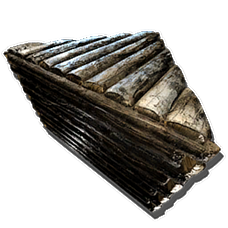Wooden Triangle Foundation
cheat giveitemnum 489 1 0 0or
cheat gfi TriFoundation_Wood 1 0 0or
cheat giveitem "Blueprint'/Game/PrimalEarth/StructuresPlus/Structures/Foundations/Triangle/Wood/PrimalItemStructure_TriFoundation_Wood.PrimalItemStructure_TriFoundation_Wood'" 1 0 0The Wooden Triangle Foundation is the first unlockable triangle foundation. Foundations are required to build any kind of housing/storage structure.
Construction
A Wooden Triangle Foundation can be placed on even or slightly uneven ground. Once the first Wooden Triangle Foundation is placed, subsequent Wooden Triangle Foundations can snap into place along the first one, allowing them to line up, provided that there is adequate room and ground to do so.
A foundation provides the structural support to allow the placement of walls, ceilings, and other such objects, but only when the foundation is directly underneath them. It also supports up to two ceilings in any direction on the x and y-axis, and up to 1 ceiling diagonally. However, the ceilings on the far end will not support walls.
Notes
- If a foundation is destroyed, any building pieces that rely on it for support will be destroyed as well. If it was destroyed via the demolish option, no resources will be refunded for these extra building pieces.
- The Wooden Triangle Foundation is treated as a wooden structure and can not be damaged by hands, stone weapons, or non-explosive ranged attacks.
- The following aggressive creatures can not damage the Wooden Triangle Foundation:
 Araneo
Araneo Archaeopteryx
Archaeopteryx Basilisk
Basilisk Beelzebufo
Beelzebufo Carbonemys
Carbonemys Cnidaria
Cnidaria Compy
Compy Dilophosaur
Dilophosaur Dimorphodon
Dimorphodon Diplodocus
Diplodocus Direwolf
Direwolf Dung Beetle
Dung Beetle Equus
Equus Eurypterid
Eurypterid Ferox
Ferox Giant Bee
Giant Bee Ichthyornis
Ichthyornis Insect Swarm
Insect Swarm Kaprosuchus
Kaprosuchus Lamprey
Lamprey Leech
Leech Meganeura
Meganeura Microraptor
Microraptor Nameless
Nameless Onyc
Onyc Pachy
Pachy Piranha
Piranha Pulmonoscorpius
Pulmonoscorpius Raptor
Raptor Sabertooth
Sabertooth Sabertooth Salmon
Sabertooth Salmon Terror Bird
Terror Bird Thylacoleo
Thylacoleo Titanoboa
Titanoboa Titanomyrma
Titanomyrma Velonasaur
Velonasaur Vulture
Vulture
Painting and Color Regions
For more information on Paint Regions and how to use them, please view the ![]() Dye,
Dye, ![]() Paintbrush, or
Paintbrush, or ![]() Spray Painter pages.
Spray Painter pages.

Region 1:
"Inside" Surface

Region 2 is not used
for this Object.

Region 3 is not used
for this Object.

Region 4 is not used
for this Object.

Region 5 is not used
for this Object.

Region 6:
"Outside" Surface