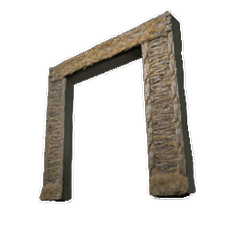Behemoth Adobe Dinosaur Gateway
cheat giveitem "Blueprint'/Game/ScorchedEarth/Structures/Adobe/Blueprints/PrimalItemStructure_AdobeGateframe_Large.PrimalItemStructure_AdobeGateframe_Large'" 1 0 0| 900 × | |
| 800 × | |
| 700 × | |
| 1800 × |
The Behemoth Adobe Dinosaur Gateway is a structure introduced in Scorched Earth and also available on Ragnarok, Valguero, Crystal Isles, Genesis: Part 2, Lost Island and Fjordur. It is designed to house the ![]() Behemoth Adobe Dinosaur Gate. Together, they provide protection against the outside world and keep dinosaurs contained inside of an area.
Behemoth Adobe Dinosaur Gate. Together, they provide protection against the outside world and keep dinosaurs contained inside of an area.
Since the gateway is 7 walls wide and 12 walls high, all creatures except ![]() Titanosaur can pass through it.
Titanosaur can pass through it.
Construction
A Behemoth Adobe Dinosaur Gateway can be placed directly on the ground, without the need of first placing a Fence/Standard foundation. While it does not snap-fit to foundations or pre-existing walls, it will snap to fence foundations.
A ![]() Behemoth Gate can be placed in the hole and locked to provide a way to restrict access to the area while still allowing you and your dinosaurs a way through.
Behemoth Gate can be placed in the hole and locked to provide a way to restrict access to the area while still allowing you and your dinosaurs a way through.
Placement Tips: In order to have the Behemoth Gate snap to a foundation or ceiling, you must place a fence foundation on or under the foundation or ceiling. You must have a total of 8 foundations wide. The Behemoth Stone Gateway can snap centered to a single fence foundation; but to accurately snap the Behemoth Stone Gateway, 6 or 8 fence foundations in width is required. To see your placement, it may be beneficial to first look to the ground, then use the 'K' command and zoom out (roll the mouse wheel). To close the half foundation gap when placing walls, half the wall will clip into the Behemoth Gateway.(Please note, this is ONLY if you want to have the item snap into place and be neat and organized).
Notes
- The Behemoth Adobe Gateway cannot be placed on Platform Saddles or Rafts.
Painting and Color Regions
For more information on Paint Regions and how to use them, please view the ![]() Dye,
Dye, ![]() Paintbrush, or
Paintbrush, or ![]() Spray Painter pages.
Spray Painter pages.

Region 1:
Inner Surface

Region 2:
Wooden Frame

Region 3:
Alternating Inner Supports

Region 4:
Alternating Inner Supports

Region 5 is not used
for this Object.

Region 6:
Base Surface