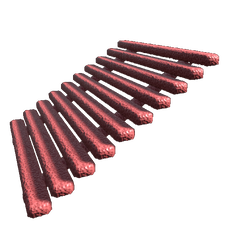Coral Stairs
Jump to navigation
Jump to search






Spawn Command
or
or
cheat giveitemnum 476 1 0 0or
cheat gfi Ramp_Coral 1 0 0or
cheat giveitem "Blueprint'/Game/Mods/AEM_Content/Structures/Coral/Stairs/'" 1 0 0Ingredients
35 ×  Stone
Stone
The Coral Stairs are an inclined structure that can be used to overcome heights. Coral Stairs are 1 foundation wide, 1 foundation long and 1 wall tall. Coral Stairs can be visually swapped to a ramp variant.
Notes
- It's often easier to build a stairs from the top down, as the excess stairs will usually extend through the floor. Building it from the bottom up will cause it to protrude over the surface you're trying to connect it to.
- If stairs are destroyed, any building pieces that rely on it for support will be destroyed as well. If it was destroyed via the demolish option, no resources will be refunded for these extra building pieces.
- Coral structures have half the durability as their
 Stone Counterparts, but are considerably cheaper an unlocked at a lower level.
Stone Counterparts, but are considerably cheaper an unlocked at a lower level. - Due to coral structures only having one color region, hitting them with a paintbrush will not pull up a menu, but instead simply paint the stairs with whatever color is currently being used on the brush.
- This coral structure gives the
 Coral Air buff while nearby, which regenerates oxygen and stamina, and refills oxygen shoulder pets air supply.
Coral Air buff while nearby, which regenerates oxygen and stamina, and refills oxygen shoulder pets air supply. - Like all coral structures the foundation slowly heals over time at a rate of 1 point every 10 seconds.
- When placed underwater, a bubble particle effect will rise from this structure.
- The Oceania/Coral Stairs is treated as a stone structure and can only be damaged by:
 Metal Weapons (5%)
Metal Weapons (5%) Tek Sword (~218%)
Tek Sword (~218%) Explosives (150%)
Explosives (150%) Ballista Turret (40%)
Ballista Turret (40%) Cannon (~137%)
Cannon (~137%) Therizinosaur (Headbutt only, ~2%)
Therizinosaur (Headbutt only, ~2%) Arthropluera
Arthropluera Chalicotherium
Chalicotherium Dunkleosteus (15%)
Dunkleosteus (15%) Deathworm
Deathworm Magmasaur
Magmasaur Managarmr
Managarmr Corrupted Creatures
Corrupted Creatures Alpha Creatures (10%)
Alpha Creatures (10%) Enraged Creatures
Enraged Creatures DodoRex (300%)
DodoRex (300%) Dodo Wyvern (300%)
Dodo Wyvern (300%) Bosses (10%)
Bosses (10%) Titans
Titans Titanosaur (~462%)
Titanosaur (~462%) Defense Unit (~462%)
Defense Unit (~462%)
- These can damage stone, but can not damage auto turrets:
 Giganotosaurus (15%)
Giganotosaurus (15%) Tek Rifle (~50%)
Tek Rifle (~50%) Rock Elemental
Rock Elemental
Painting and Color Regions
For more information on Paint Regions and how to use them, please view the ![]() Dye,
Dye, ![]() Paintbrush, or
Paintbrush, or ![]() Spray Painter pages.
Spray Painter pages.

Region 1:
All

Region 2 is not used
for this Object.

Region 3 is not used
for this Object.

Region 4 is not used
for this Object.

Region 5 is not used
for this Object.

Region 6 is not used
for this Object.