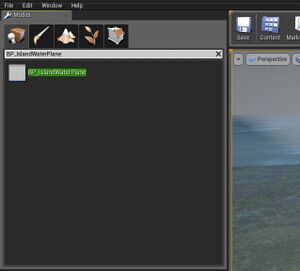Mod:Modding/Oceans And Water
Jump to navigation
Jump to search
How to add an ocean
Adding an ocean requires two things:
1. You need to add a Static Mesh that is going to be the visual representation of your ocean's surface.
2. You are going to need a Physics Volume that is going to tell the game that you are currently standing in water when you touch the ocean.
3. You need a Post-Processing Volume (PPV) to add the underwater effect to your screen when underwater.
Adding the Static Mesh
- In the Modes tab, you search for the BP_IslandWaterPlane and drag the mesh into your map (see image below) - The Ocean will appear green. In order to fix it, go to the Top Material in the Details tab and search for Water_MatIsland_Fix_Inst - At the Sunlight option, link your Directional Light from your scene to it - This is optional, but you can replace the Water Plane with a Static Mesh of your own that does not have holes in it
Adding the Physics Volume
- In the Modes tab, search at the top for Physics Volume and drag it into the scene - Adjust the size so it fits the area that you want to be swimmable. The height is also important, so make sure it hits the bottom of your ocean - In the Details tab of the Physics Volume, change these properties (see image below) - Set the Fluid Friction to 0.95 - Check Water Volume - Check Physics on Contact
How to add other water sources
To be created