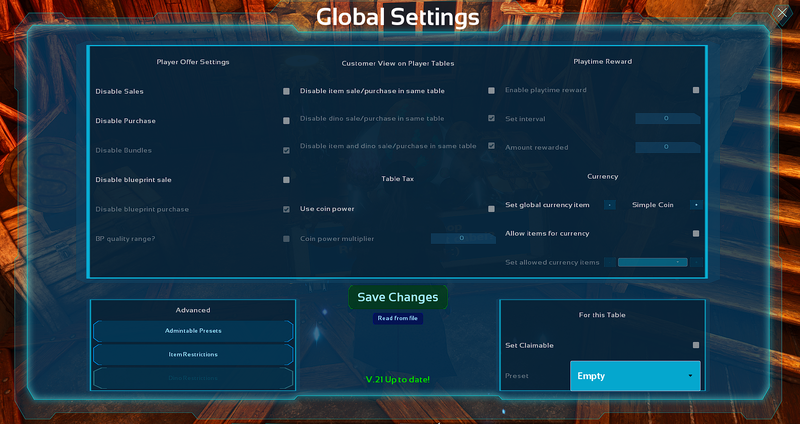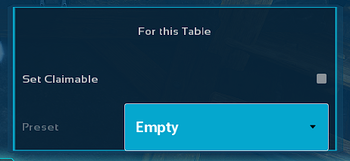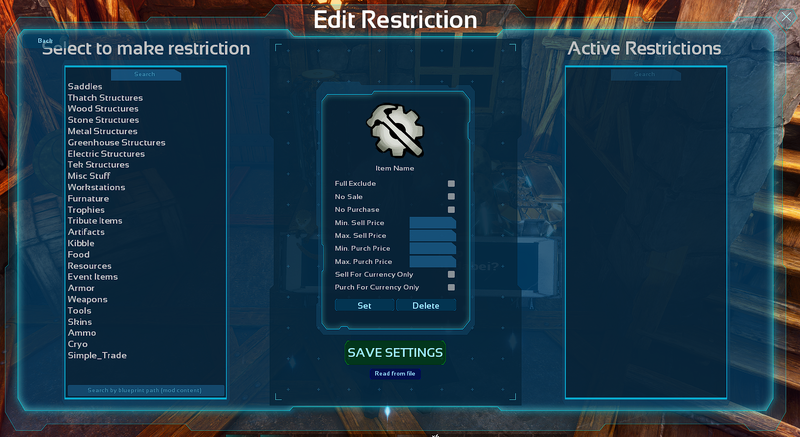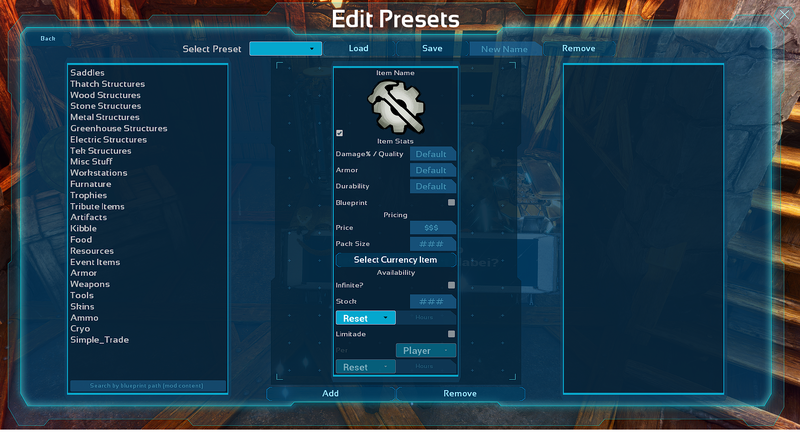Configs
Lua error in Module:Utility at line 42: attempt to get length of local 'data' (a nil value).
Here you will find information on how to setup and manage the Simple_Trade mod!
Spawncommands / BP Path
Coins cheat giveitem "/Simple_Trade/Currency/PrimalItemResource_SimpleCoin.PrimalItemResource_SimpleCoin" 1000 0 0 false
Wood Trade Table cheat giveitem "/Simple_Trade/TradeTable/PrimalItemStructure_TradeTable.PrimalItemStructure_TradeTable" 10 0 0 false
Metal table cheat giveitem "/Simple_Trade/TradeTable/TableVariants/Metal/PrimalItemStructure_TradeTable_Metal.PrimalItemStructure_TradeTable_Metal" 10 0 0 false
Tek Trade Table cheat giveitem "/Simple_Trade/TradeTable/TableVariants/Tek/PrimalItemStructure_TradeTable_Tek.PrimalItemStructure_TradeTable_Tek" 10 0 0 false
Tippjar cheat giveitem "/Simple_Trade/Currency/Tippjar/PrimalItemStructure_Tippjar.PrimalItemStructure_Tippjar" 10 0 0 false
Deco Chests cheat giveitem "/Simple_Trade/Decorations/PrimalItemStructure_ST_Decor_Container_Base.PrimalItemStructure_ST_Decor_Container_Base" 10 0 0 false
Trade Collector cheat giveitem "/Simple_Trade/TradeTable/PurchaseCollector/PrimalItemStructure_ST_TradeContainer.PrimalItemStructure_ST_TradeContainer" 10 0 0 false
Engram Entrys
EngramEntry_TradeTable
EngramEntry_TradeTable_Metal
EngramEntry_TradeTable_Tek
EngramEntry_Tippjar
EngramEntry_ST_Decor_Container
EngramEntry_ST_TradeContainer
Global Settings
Open this menu at any placed trade table with "enable cheats" active.
Entry's marked with [X] are not yet editable and will be enabled in future updates!
Player Offer Settings
These settings will apply to the players creating offers at their owned tables.
- Disable Sales + disable the possibility to create Sale offers
- Disable Purchase + disable the possibility to create Purchase offers
- [X] Disable Bundles + disable the possibility for player to create bundled offers
- Disable Blueprint sale + disable the creation of Sale offers that include blueprints
- [X] Disable Blueprint purchase + disable the creation of Purchase offers that include blueprints
- [X] BP quality range? + Placeholder for setting regarding blueprint quality
Customer View on Player Tables
Settings for what customers can see in the "View Sales" window.
- Item sale/purchase in same table + disable the listing of sale and purchase offers for items on the same table
- [X] Dino sale/purchase in same table + disable the listing of sale and purchase offers for dinos on the same table
- [X] item and dino sale/purchase in same table + disable the listing of item and dino offers on the same tab
Table Tax <- currently disabled
- Use coin power + Activates the need to fuel Trade Tables with coins to allow customers to view offers
- Coin power multiplier* + Number in hours, the table will "run", for one fuel item consumed
Playtime Reward
Monitors the players time spent on your server and rewards them with the set global currency.
- Enable playtime reward + turns it on and off ...
- Set interval + In what interval should players be rewarded, set in full minutes!
- Amount rewarded + the amount give to the players inventory when he reaches the interval
Currency
- Set global currency item - use the "+" to select a new globally used currency item / use "-" to reset to default
- Allow items for currency - enables players to choose an alternative currency when creating offers
- Set allowed currency items - use "+" to select an item from the list to be used as a alternative currency item / select an entry from the drop-down and press "-" to remove it
For this Table
Quick explanation on the "For this table" section in the Global Settings menu.
Open it at any placed trade table with "enable cheats" active.
- Set Claimable - Check to allow any player to claim this specific table as their own
- Preset - Select a preset from the drop-down to make this specific table display Server offers!
Item Restriction Menu
Set new Restriction
- Select a category from the list on the left and klick on an item name
- alternatively use the text-box at the bottom to enter a blueprint path -
- Make appropriate changes in the center after the Icon of the selected item appeared
- Press "Set" below to make it an Entry in the list on the right
- repeat 1-3 for every new entry you want to make -
- Press "SAVE SETTINGS" to save your changes and broadcast the restrictions to all tables!
Update an existing Restriction
- Select the entry you want to edit in the list on the right
- Make appropriate changes in the center
- Press "Update" below to update the entry
- repeat 1-3 for every entry you want to edit -
- Press "SAVE SETTINGS" to save your changes and broadcast the restrictions to all tables!
Remove an active Restriction
- Select the entry you want to edit in the list on the right
- Press "Delete" in the center below the settings
- repeat 1-2 for every entry you want to remove
- Press "SAVE SETTINGS" to save your changes and broadcast the restrictions to all tables!
Admin Table Presets
Coming soon!